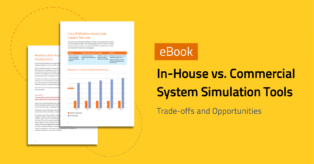Deploy and Productivity Add-ons: Amplify the Impact of System Modeling and Simulation
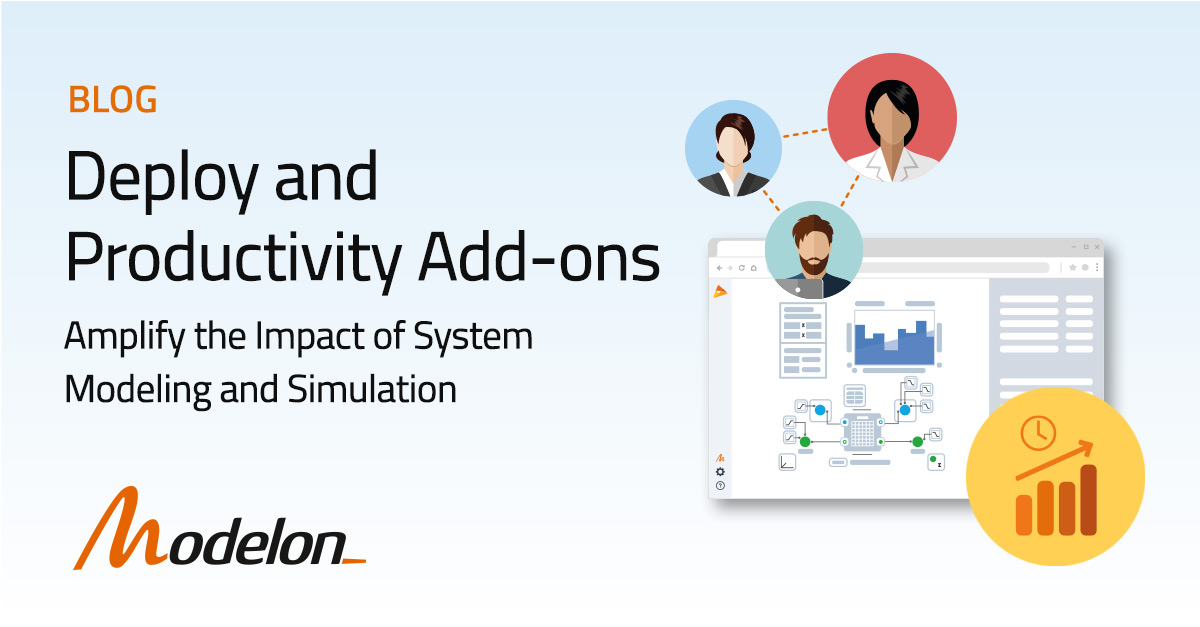
Engineering physical systems is a collaborative process. When efforts are aligned, teams in charge of components, prototypes, controls, and design can deliver the best possible system.
System modeling and simulation software can centralize engineering decisions and enable better design and operating plans. Modelon Impact is a trusted tool for virtually designing, simulating, and analyzing industrial systems. Its add-ons engage more decision-makers and streamline the modeling process.
Let’s explore the capabilities and use cases for Modelon Impact’s two add-ons: Deploy and Productivity.
What is the Deploy Add-on?
Modelon Impact’s Deploy Add-on offers multiple ways to share and interact with models across teams. Aligning more team members with system simulation leads to transparent decision-making and greater productivity.
Deploy users can interact with models developed by their team members in a few different ways. The following access points allow Deploy users to generate and post-process results to increase their understanding of system design and performance:
Sharing simulation results with App Mode
Modelon Impact Pro users can export their model and results in App Mode and share directly via a web link with Deploy users. App Mode enables a simplified UI, allowing Deploy users to change predetermined parameters, run experiments, and view the results.
App Mode is useful for team members who can interpret simulation results and share those values with wider audiences. Deploy users have access to the model’s Diagram View while Modelica code is managed by Base or Pro users.
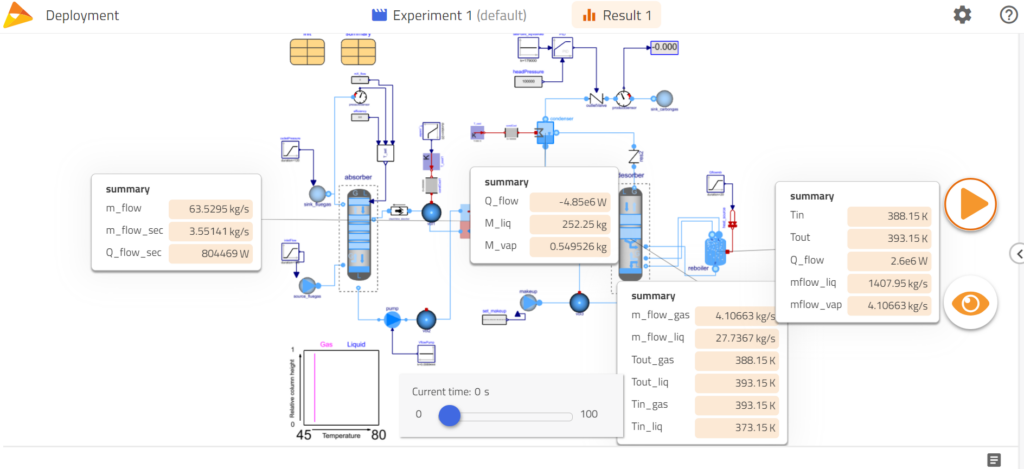
Examples of how a Deploy user may leverage an App Mode model include:
- Decision-maker uses a validated model to generate and review results themself
- Sales team members use prospect requirements data to create greater confidence in a project
- Controls engineering team runs experiments to align their work across functions
Connecting to and from Microsoft Excel with the Excel Add-in
Modelon recently released our Excel Add-in, which is helpful for Deploy users but available to all Modelon Impact users. The Excel Add-in empowers users to set up, run, and visualize Modelon Impact system simulations directly inside of Excel (either the browser or desktop version).
Users can export models from Modelon Impact to an Excel experiment template with a few clicks. Once the model is open in Excel, users can perform:
- Case parameterization with Excel-based data
- Post-processing of simulation results
- Running sweeps with custom configurations
- Rapid requirements verification
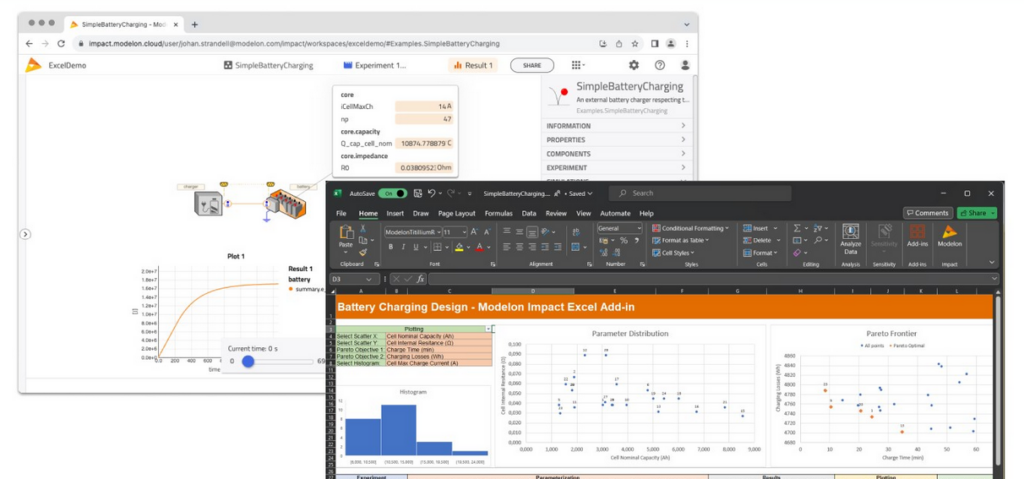
For example, an HVAC company might give their controls team deploy licenses. By bringing the power of Modelon Impact to Excel, the controls team can use simulation data to design more precise control strategies without building models themselves.
Linking Modelon Impact with external tools using REST APIs
Modelon Impact offers documented REST APIs that enable users to create custom workflows between Modelon Impact and other tools. This connection allows users to create web apps, automate tasks, and visualize data.
The APIs support adding and extracting artifacts, accessing meta-data, and performing asynchronous executions. These executions include model compilations, single, and parallel simulations with built-in and custom analysis methods. Learn more about the REST API.
Enabling Jupyter Notebooks with the Python Client
Thanks to our REST APIs, Modelon Impact can be accessed through the user’s Python client. Using the Python client, users can also connect JupyterHub with Modelon Impact to feed simulation data, create post-processing widgets, and run experiments, mainly through JupyterNotebooks.
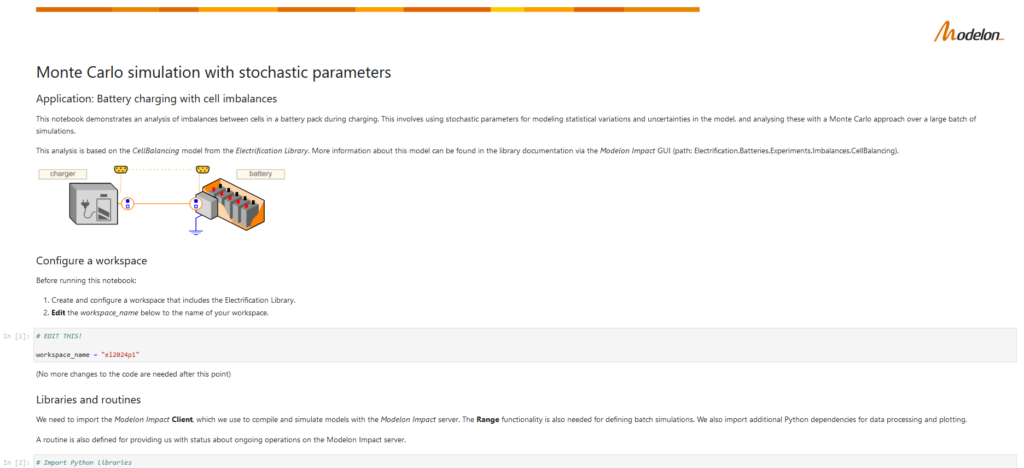
For example, the notebook pictured above demonstrates an analysis of imbalances between cells in a battery pack during charging. Using stochastic parameters to model statistical variations and uncertainties in the model, Modelon Impact users can analyze these with a Monte Carlo approach over a large batch of simulations.
The complete notebook can be viewed here.
Learn more about the Python client in the Modelon documentation.
What is the Productivity Add-on?
Modelon Impact’s Productivity Add-on makes users more efficient when executing complex workflows.
With the Productivity Add-on, the execution of a multi-run experiment is distributed to multiple computing cores, significantly reducing the overall execution time. These time savings are possible because Modelon Impact is cloud native and deployed on cloud infrastructure.
Once a user starts the execution of a multi-run experiment by pressing the PLAY button inside the user interface, a corresponding API call is executed. The experiment is expanded into cases and distributed according to the available computational capacity.
One example of a workflow that benefits from access to more simulation cores is multi-point calibration. This workflow is standard in the automotive and aerospace industries but may be relevant whenever users integrate a heat exchanger into their models.
Modelon Impact users often create complex engineering workflows with the Productivity Add-on. Users can build custom scripts and complete multi-run experiments in minutes rather than hours. Learn more about the Productivity Add-on.
The Bottom Line
Modelon Impact helps experts connect the dots between current designs and real-world functionality, reducing costs and meeting development timelines for physical systems.
Productivity and Deployment add-ons empower members of the engineering organization to align themselves with model-based design and simulation.
Contact us today to see how Modelon Impact can align your team with precise system modeling and simulation.