The Latest Features of 2024.2

Dive into the highlights of the Modelon Impact 2024.2 release.
It’s that time of year once again. Modelon is officially here with its 2024.2 release features! We’re excited to present our customers with features that save them time, expand their insights into their systems, and explore new and relevant use cases.
While this blog only covers the release’s highlights, we have the full release notes here.
Table of Contents
New Beta Features
We’ve listened to your feedback, and our product development team has been working tirelessly to deliver the features you’ve been asking for—fast! Below are the exciting new features included in the Modelon Impact 2024.2 release. While these features are currently in BETA, we’re continuously refining them to perfection. Customers eager to try these features out can simply turn them on in Application Settings. Note that some features will only be available to Modelon Impact Pro users.
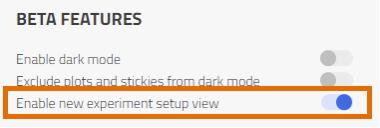
Analysis View (BETA)
We now have a dedicated space for data visualization in Modelon Impact. While users can still configure graphs in the model view, they can now configure multiple plots and graphs simultaneously for comparative analysis.
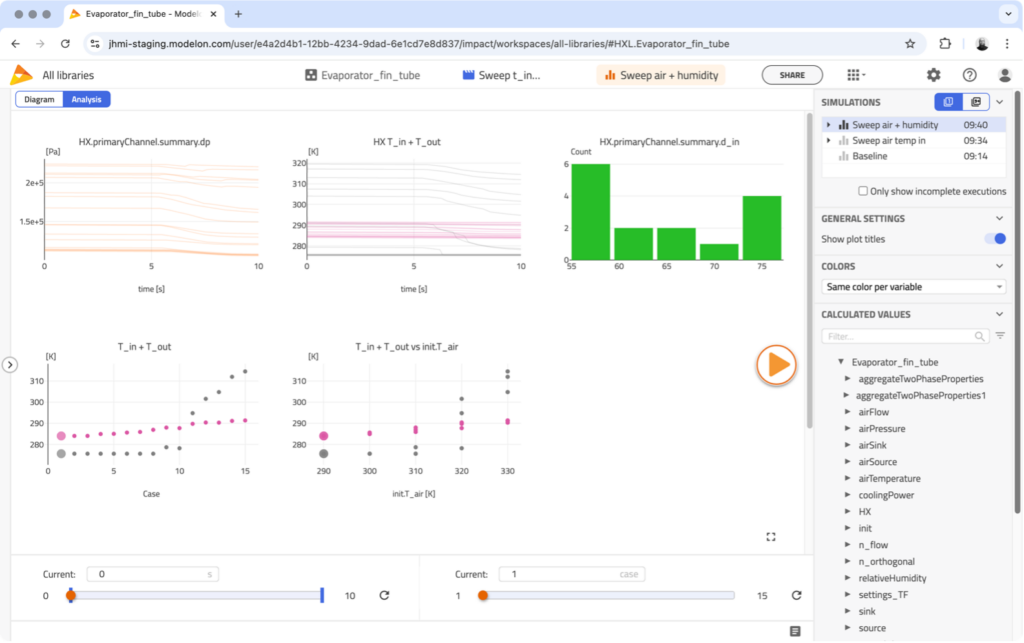
Analysis View also includes a histogram chart and stacked chart options in addition to the existing line graph and scatter plot options. All four chart options support dynamic and steady-state simulations.
Users can also view the results for a single simulation or a customizable set of multiple simulations. This helps users zero in on the desired results, even when performing batch simulations.
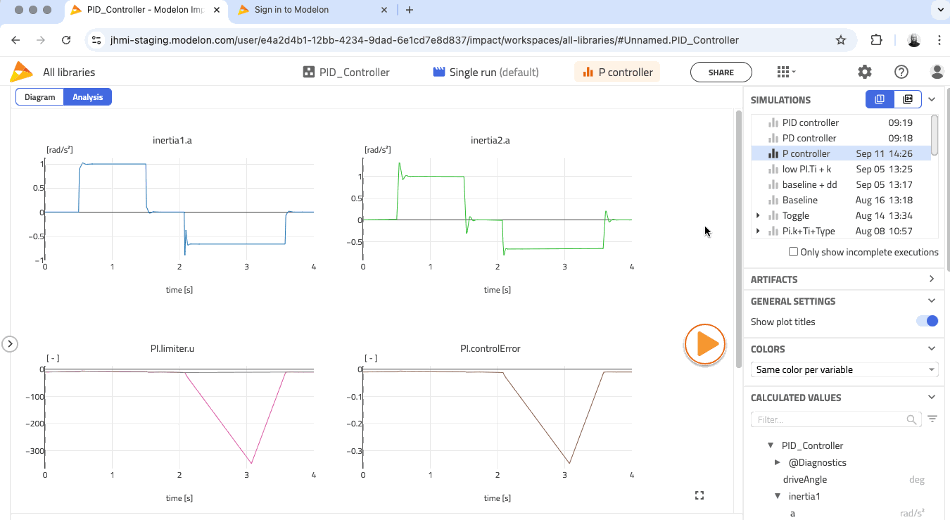
Experiment Setup (BETA)
Multi-run simulations in Modelon Impact just got more powerful. Users can now easily set up multiple simulations with parameter sweeps, making comparing configurations such as controller types and initialization options easier.
Users can also execute a Design of Experiments by specifying the number of cases they want to run and the distribution parameters.
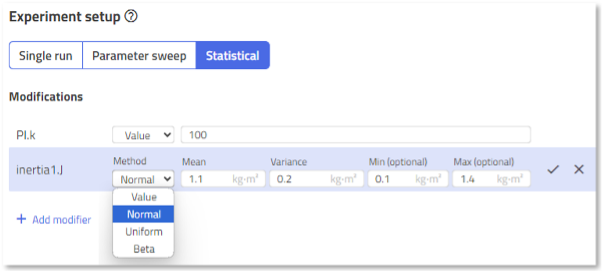
To get the most out of Experiment Setup, we recommend that users try the Productivity Add-On to run larger parallel simulations quickly.
Native Calibration Workflow (BETA)
We’ve now built an out-of-the-box custom workflow for calibrating a model against a dataset. This workflow is included in a package that also includes calibration examples and a customizable web application for data visualization.
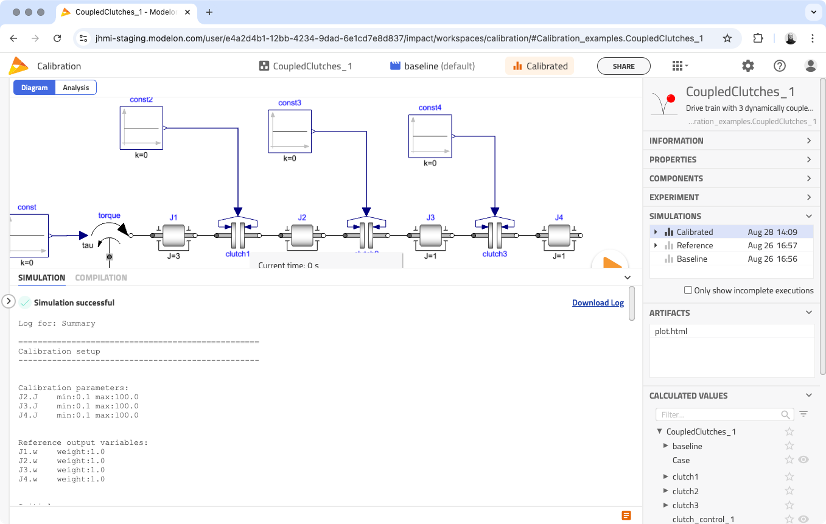
This feature can only be toggled “ON” by Modelon Impact Pro users.
Single Sign-On for Enterprise Accounts
Modelon Impact now offers Single Sign-On (SSO) for our enterprise customers—a highly requested feature we’re excited to introduce. To check if you qualify for SSO, contact us at sales@modelon.com.
Library Highlights
Our libraries are world-class Modelica libraries for a reason. We’ve got an entire team of industry simulation engineers dedicated to fortifying each library that Modelon offers and, in turn, expanding the possibilities of what our customers can model and simulate. Here are just a few updates from the many we’ve made in this release.
Support for Hydrogen-Powered Aircraft Applications
The Aerospace Industry Team has introduced new example models to support engineers conducting feasibility assessments for liquid hydrogen-powered aviation. These models include a hydrogen-powered, turbocharged fuel cell model and a liquid hydrogen extraction example using cryogenic storage with the Modelon Base Library’s tank and integrated gas heater. Read more about the additional features designed to support this application.
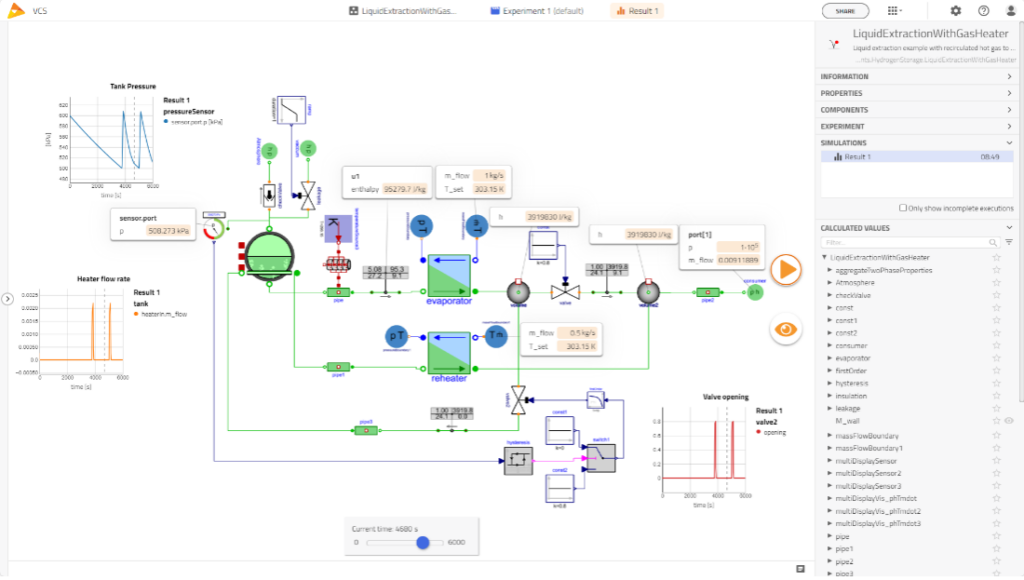
Improved Thermal Management Modeling
We’ve markedly improved the robustness, performance, and accuracy of thermal models within Modelon Impact. Not only are automotive thermal management example models up to date with the latest standards, but we’ve also added heat exchanger models for native coupling between air conditioning (ACL) and liquid cooling (LCL) systems. There is also improved robustness for simulating operating conditions close to or crossing the critical point, especially for CO2 as a working fluid. Read about what else is included to support our thermal management capabilities.
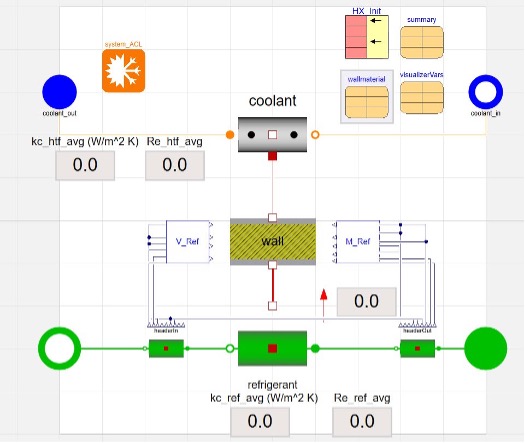
Updated Energy Systems Optimization Solution
You might recall us introducing Energy Systems Optimization (ESO) as a solution earlier this year. We’ve now made this cutting-edge solution stronger by adding a new example model for demonstrating a heating system comparing fossil fuel-based heating and heat pump heating with thermal storage. Read about what else is included to support ESO and power plant simulations.
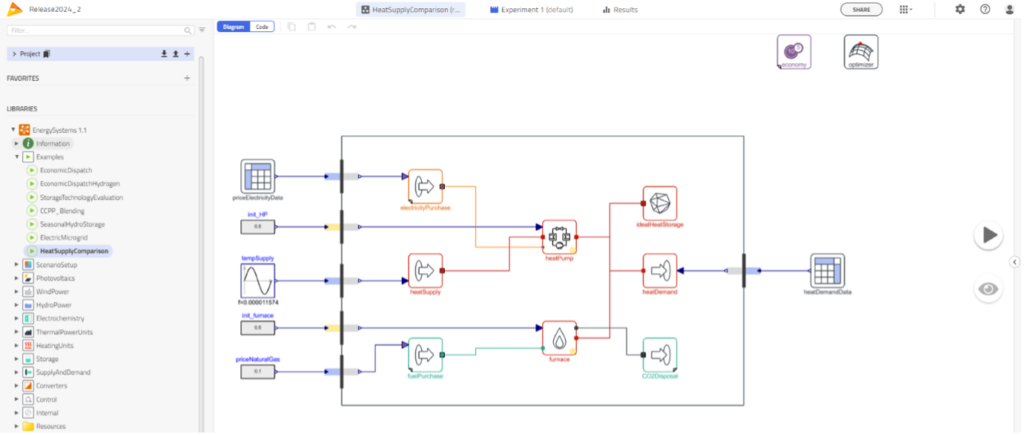
How to Access & Takeaways
These features are already accessible to users on Modelon Impact Cloud. For users on Modelon Impact Self – Managed, Modelon representatives will schedule an update to your instance to allow access to these features.
With the latest 2024.2 release, Modelon Impact now has powerful post-processing features, calibration workflows, and experiment builder capabilities to increase the user’s ability to analyze their simulations. As we mentioned earlier, these are just the highlights. There’s much more in the 2024.2 release. Read the release notes in the Modelon Help Center to see the rest of the features.


