FMI Add-In – Released 2.0
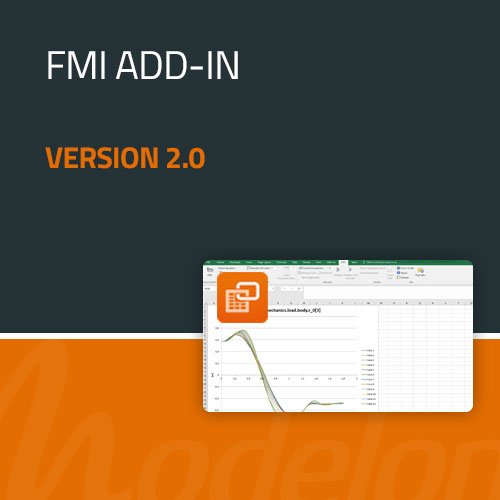
- Support for loading and simulating 2.0 FMUs.
- It is now possible to simulate FMUs containing 64-bit Windows binaries. Both 32- and 64-bit FMUs can be simulated in both the 32- and 64-bit FMI Add-In for Excel distributions. If an FMU contains both 32- and 64- bit binaries the 32-bit binary will be used for simulation.
- New Ribbon design with improved usability and added features.
- Added new Add case and Remove case buttons.
- Number of processes are now in the Ribbon rather than the Simulation sheet.
- It is now possible to specify the number of cases that will initially be in a created Simulation sheet.
- New sheet styles and layouts with improved presentation of data and usability. Upgrading from Sheets generated by earlier version is not supported.
- Color coding now clearly mark which cells the user is encouraged to interact with.
- Headers and better layout clearly separates different areas.
- And much more.
- It is now possible to create plots for an Simulation sheet using the new Create plot button in the Ribbon.
- No need to save Simulation sheet before simulation or initialization. If saved, the old behavior with using the workbooks directory as current directory for simulation and initialization is used. If unsaved, a temporary directory is used.
- Changed default values for the experiment column in the FMU sheet for 1.0 FMUs:
- constants cannot be indata by default.
- discrete locals are at least outdata by default.
- inputs are not outdata by default.
- Script functions have input that is no longer used:
- inputTypes in FMIInitialize0 and FMISimulate0 is unused.
- Fixed bug where running an experiment with an FMU on a path with extended ASCII characters failed. For example, the path “C:/User/René/myFMU.fmu” will now work if used in the Simulation sheet.
- Pop-ups are no longer produced by FMI Add-In when the Excel flag Application.DisplayAlerts is set to false.