Modelon製ライブラリの開発に適用されている Model Testing Toolkit

Use case for the new Modelon tool coming March 29!
Testing of models is essential to successful development of Modelica libraries is a hypothesis we live by at Modelon and established in a previous blog post. This blog post aims to prove this hypothesis by reviewing one of the most demanding model testing use cases: our own.
Testing is tedious but necessary is one of the quotes that I live with daily. Developers seldom like working with test, whether creating, maintaining or running them. That is also true at Modelon, where the library developers face a big challenge keeping all 14 Modelica libraries state-of-the-art, while making sure they are working properly on all supported platforms, such as Dymola and OPTIMICA Compiler Toolkit-based technologies like ANSYS Simplorer.
We have identified two major components to solving this problem:
- make setting up tests as easy as possible
- automate the tests.
We have found the answer to these two challenges by leveraging the versatile and free continuous integration platform Jenkins (covered only briefly in this blog), and our new Model Testing Toolkit, to be released on March 29th this year.
Test creation with the Model Testing Toolkit
The creation of a test is often a tedious task itself, so we have implemented a shortcut in the Model Testing Toolkit: the test_converter script. This script allows for automatic creation of tests from Modelica Code, for example to create tests for all models with the Experiment annotation.
With the generated tests as a starting skeleton, the developer can fill in the blanks and have a test suite up and running much faster than if the tests were to be created from scratch.
Editing the tests and running them locally is done through the GUI included in the Model Testing Toolkit. The GUI allows for the variable structure of the models to be parsed, to extract variables for running regressions. It further allows modifiers to be set, as visible in Figure 1.
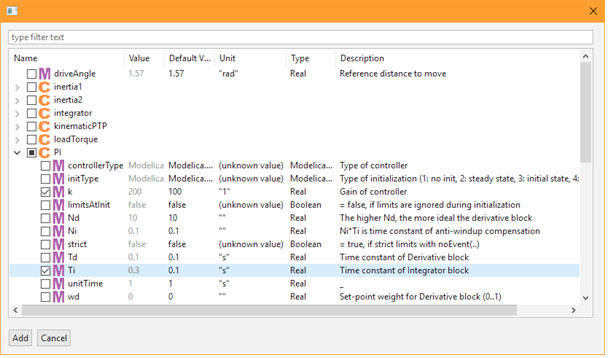
Figure 1: Component and variable structure of the shown tests when adding modifiers to a test case, based on the model Modelica.Blocks.Examples.PID_Controller from the Modelica Standard Library.
Facilitating testing automation in Jenkins
Jenkins is an open source automation server that can be installed and run on any machine. At Modelon we have a master server managing a set of slave machines that execute the actual tests. To facilitate this setup, we rely on a set of utilities in the Model Testing Toolkit
These utilities and their detailed documentation allow for the automation we need at Modelon to work efficiently with library (and tool) development:
- One of these elements is the ability to trigger a job based on an update to a version controlled repository, so each failed test is tied to a certain change in one of the code bases (often there are multiple libraries involved).
- Another element is the inclusion of cleanup scripts that keep the servers clean from old files leftover by Jenkins.
The Model Testing Toolkit can output both HTML reports (a small example is shown in Figure 2) for humans to read, as well as a Junit xml report for Jenkins to parse and determine the success rate of the test. The HTML report also links to outputs and logs from the respective tools to help understanding a test failure.
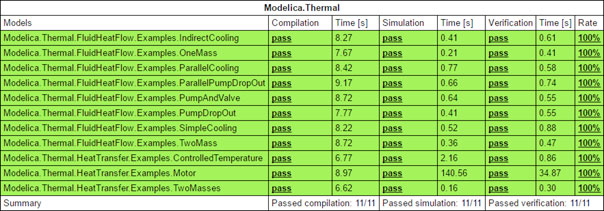
Figure 2: Small example of HTML report generated by the Model Testing Toolkit on Jenkins.
What’s in it for you?
As a Modelica developer you can envision similar usages of this Model Testing Toolkit for your applications, such as:
- Test models in multiple FMI environments or native formats:
To make sure that a model is distributable in your organization, the compiled FMU needs to be tested on all required platforms. Creation and running of such cross-platform tests for FMI supporting tools become very convenient.
- Test FMI Tools in connection to Modelica Compilers and/or Libraries:
The scripted framework of the Model Testing Toolkit allows for easy connections to your in-house FMI tools using Python.
Benefits with the Model Testing Toolkit
Let’s shortly summarize how the Modelon Testing Toolkit enables robust testing of Modelica-based enterprise platforms:
- Graphical user interface for test creation and local execution
- When connected to Modelon’s OPTIMICA Compiler Toolkit, model parameters and variables can be easily easy extracted for test creation
- Test models on multiple tools and FMI environments
- Interactive dashboard overview and HTML reports
- Ready for integration with continuous integration platforms, and natively integrated with Jenkins, to facilitate automation of test execution
- Python-based scripted framework for custom tests.
Ready for Model Testing Toolkit 1.0 release!
Since the Model Testing Toolkit has been invaluable to us for development of Modelica models, we will soon offer it as a commercial product for all Modelica developers and users.
The release is scheduled for the 29th of March 2017.
The Model Testing Toolkit can save you a lot of time, we know it did for us, so get in touch and we can start finding out how!


