最新版FMI Add-In for Excel v2.0 リリース


Modelon Releases FMI Add-In v2.0

Meet FMI Add-In 2.0! Now with a brand new easy-to-use interface – FMI Add-In offers upgraded features that utilize state-of-the-art modeling tools within easy-to-access Microsoft Excel. Take advantage of exchanging simulation results with all stakeholders while maintaining flexibility and consistency through the FMI standard. We’ve gone above and beyond, adding functionality and features that will make it easy for every engineer to simulate models, developed by experts, through a standard Excel spreadsheet! Download a demo!
New Features:
- Brand new easy-to-use user interface
- Support for FMI 2.0
- Support for both 32-bit and 64-bit FMUs
- One-click plotting of simulation results
- Improved error messages
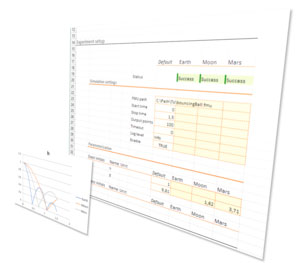
FMI Add-In is the perfect tool for batch simulations such as parameter sweeps or sensitivity analyses – providing insights into the impact of component variation on system behavior early in the design cycle. Different simulation cases are run in parallel on multiple cores on the computer to generate results fast. All the powerful functionality of Excel is then available for post-processing the results. Customized and automated workflows can be developed using a Visual Basic for Applications (VBA) scripting interface.
“As with all Modelon Deployment Suite tools, our goal is to continue challenging the status quo by providing solutions that fit the needs of simulation engineers everywhere, no matter the industry. FMI standards have been proven as more than one hundred tools now support them for their models. FMI Add-In makes these models even more accessible – used within a familiar spreadsheet environment, Microsoft Excel” said Maria Henningsson, Modelon’s FMI Product Manager.
View the FMI Add-In 2.0 Release Notes.
Download the FMI Add-In Demo!

FMI Add-In, a plugin for Microsoft Excel, is a powerful simulation software tool that enables users to import and simulate Functional Mock-up Units (FMUs) in a spreadsheet environment. Customizable analysis and simulation functionality of model-based workflows is coupled with the data management and visualization capabilities available in Microsoft Excel and Visual Basic.


