置換可能なMediaパッケージの自動設定

Many Dymola users who integrate Modelon libraries may currently struggle with selecting the medium in each component. This is forcing users to either do it manually on each component or propagate the medium at a top level for each of them. This manual update is a tedious process, error-prone and not conducive to working efficiently or effectively.
With the release of Dymola 2019 FD01, a new flag has been added: Advanced.MediaPropagation. This flag can be set to:
- 0 – Dymola will behave as described previously
- 1 – The media will be automatically propagated at a top-level with pop-up windows informing the modeler of viable component combination options
- 2 – The media will be automatically propagated at a top-level with fewer pop-up windows
The MediaPropagation flag is a great improvement that simplifies the workflow of modelers using medium packages in their model. Set Advanced.MediaPropagation=1 or 2 and enjoy a smooth usage of our libraries in Dymola!
Now, the advantages of the medium package are combined with effective user experience and therefore, many Modelon libraries– such as Liquid Cooling Library, Jet Propulsion Library, Fuel System Library, etc. – are even nicer to use!
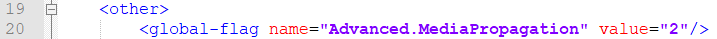
If you like this flag you can turn it on automatically while opening Dymola by adding it to the setup.dymx file in your local AppData\Roaming\DassaultSystemes\Dymola\ folder. Once opened, add the following line in the type of flag.
Note: the propagation is not final and could be “broken” if in a component the user overwrites the propagation modifier.